ธุรกิจแฟรนไชส์ร้านซักผ้าหยอดเหรียญอันดับหนึ่ง
แบร์วอช
ร้านสะดวกซัก
ร้านซัก-อบผ้ายอดเหรียญ
ให้บริการ 24 ช.ม. ซักสะอาดใน 36 นาที
จุดเด่น

LG Authorized Dealer
แบร์วอชของเราได้รับสิทธิ์ในการจัดจำหน่ายเครื่องซักผ้าและเครื่องอบผ้า Commercial Grade จากแบรนด์ LG ที่พร้อมไปด้วยเทคโนโลยีสมัยใหม่ ออกแบบมาสำหรับร้านสะดวกซักโดยเฉพาะเลยล่ะ
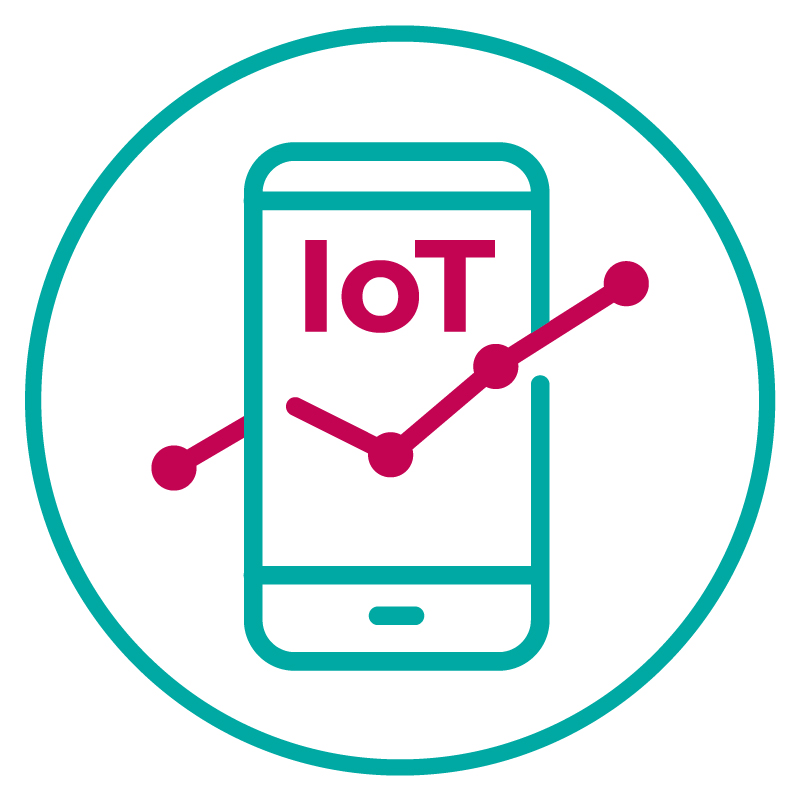
จัดการง่าย
ด้วยระบบ loT Platform ที่ทันสมัยทำให้ติดตามข้อมูลและจัดการปัญหา หน้าร้านได้สบายๆตลอด 24 ชม. ช่วยประหยัดเวลาและบริหารธุรกิจได้ง่ายมากยิ่งขึ้นอีกด้วย

มากประสบการณ์
มากประสบการณ์ในธุรกิจสะดวกซัก มั่นใจด้วยพาร์ทเนอร์ผู้เชี่ยวชาญในการพัฒนาระบบ loT สำหรับเครื่องซักผ้าและเครื่องจำหน่ายสินค้าที่คร่ำหวอดในวงการมากกว่า 5 ปี!
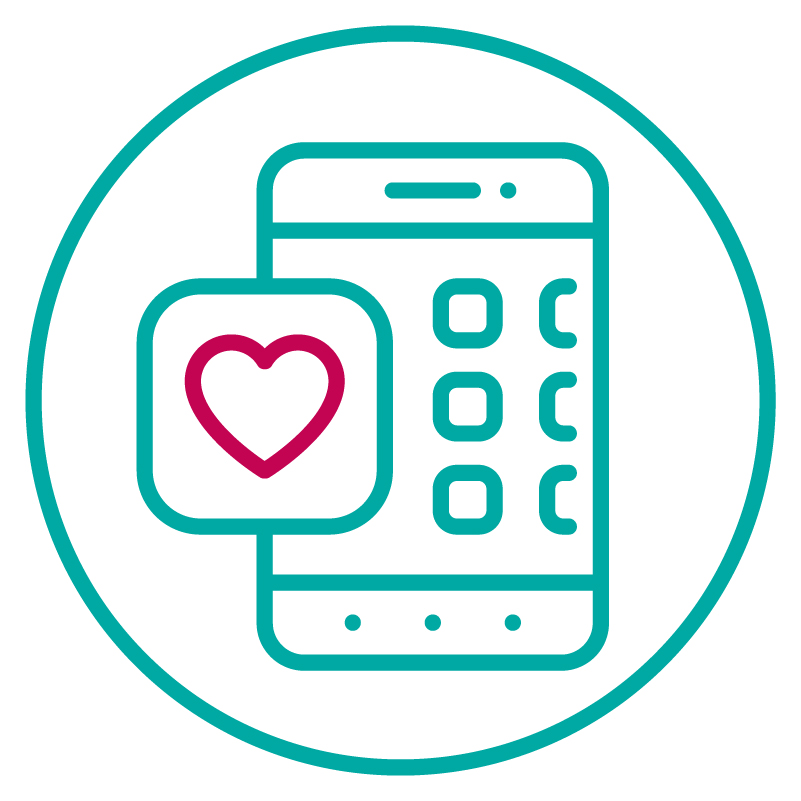
ตอบโจทย์ทุกไลฟ์สไตล์
เพราะพี่หมีเลือกสิ่งที่ดีที่สุดเสมอ ร้านสะดวกซักแบร์วอชจึงให้ความสำคัญกับการออกแบบร้าน รวมถึงสินค้าและการบริการให้มีความยืดหยุ่น ตอบโจทย์ไลฟ์สไตล์สังคมยุคใหม่
พี่หมีคือใคร?

หมี’แบร์วอช’ ผู้ดูแลธุรกิจสะดวกซัก ให้บริการแบบ 24 ชั่วโมง (Laundromat) ครอบครัวหมีของเรา มีมากมายหลากหลายสาขาอาชีพ ไม่ว่าจะเป็นพาร์ทเนอร์จากบริษัทที่มีประสบการณ์ในร้านธุรกิจสะดวกซักมานานแสนนาน ร่วมด้วยบริษัทที่ให้บริการเครื่องขายสินค้าอัตโนมัติ และเมื่อสองพาร์ทเนอร์ที่แสนสำคัญนี้ มารวมตัวกัน ทำให้พี่หมีแบร์วอชของเรา มีเครื่องซักผ้าและเครื่องอบผ้า อุตสาหกรรม ที่มีทั้งประสิทธิภาพที่ดีและเทคโนโลยีที่ทันสมัยมากที่สุด! พร้อมกับบริการอื่นๆ อาทิเช่น ระบบจัดการที่ใช้งานง่ายแสนง่าย ช่วยทั้งผู้ใช้บริการและเจ้าของร้าน!
นอกเหนือไปจากนั้น ครอบครัวของหมีแบร์วอชเรา ยังมีแต่กลุ่มคนรุ่นใหม่ที่มองหาโอกาสทางธุรกิจ ในการยกระดับสังคมเมืองมนุษย์ และที่สำคัญ ยังมาช่วยให้ทุกคนรู้สึกเลิฟการซักผ้ามากยิ่งขึ้น เพราะเมื่อเราใช้แบร์วอช แค่หยอดเหรียญก็ซักเสร็จเรียบร้อยแล้ว กลายเป็นเรื่องสบายๆ
แบร์วอช ก้าวขึ้นมาเป็นแฟรนไชส์ร้านซักผ้าอันดับหนึ่ง ในกลุ่มธุรกิจสะดวกซักของไทย ที่พร้อมดูแลให้บริการอย่างใส่ใจครบวงจร ทั้งการให้บริการจำหน่ายเครื่องซักผ้าอุตสาหกรรม การติดตั้งวางระบบเครื่องซักผ้าหยอดเหรียญ สำหรับเจ้าของร้านที่ต้องการเปิดร้านสะดวกซักแฟรนไชส์กับเรา รวมทั้งการรักษาระดับคุณภาพและมาตรฐานเพื่อลูกค้าผู้ใช้บริการ
ลงทุนกับแบร์วอช
อยากเป็นเจ้าของธุรกิจซักผ้าหยอดเหรียญ ธุรกิจที่จะนำรายได้มาให้คุณได้ตลอด 24 ชั่วโมง? ไม่ใช่เรื่องยาก! แบร์วอช พร้อมเป็นที่ปรึกษาและช่วยเหลือคุณ มาเข้าร่วมคอร์สอบรมธุรกิจกับเรา
แฟรนไชส์ร้านซักผ้าอันดับหนึ่ง ที่โดดเด่นด้านระบบจัดการหน้าร้านที่ทันสมัย ให้คุณบริหารและควบคุมร้านได้อย่างง่ายดาย ไม่ต้องมีประสบการณ์ก็ ให้ผลกำไรดี เรายินดีให้คำปรึกษาเรื่องการลงทุนแฟรนไชส์ร้านสะดวกซักและการหาสถาบันการเงินให้กับคุณ พร้อมมีทีมงานคอยช่วยประเมินเรื่องสถานที่ การออกแบบ ก่อสร้าง และวางระบบให้ครบวงจร
เสนอพื้นที่ให้แบร์วอช




มีที่เปล่า ห้องแถวว่าง ที่ดินร้าง? ที่ปล่อยร้างไม่ก่อให้เกิดรายได้ เปลี่ยนมาเป็นพื้นที่ของหมีได้มั้ย? แฟรนไชส์ซักอบแห้ง สร้างรายได้ 24 ชั่วโมง ลองเสนอพื้นที่ให้แบร์วอชดูสิ!
แฟรนไชส์ซักอบแห้ง แบร์วอช ดีอย่างไร?
- ได้รับเงินตรงเวลาทุกวันที่ 5 ของเดือน
- มีประกันความเสียหายของพื้นที่ให้
- สัญญา 3 ปี ต่อสัญญาเพิ่มได้อีก 3 ปี
- เพิ่มค่าเช่าที่ 3-10%
สาขาของเรา

พหลโยธิน 34
238 ซอยพหลโยธิน34 แขวงเสนานิคม เขตจตุจักร กรุงเทพมหานคร 10900

ม.กรุงเทพ รังสิต SV mansion
15/17 ตำบลคลอง 1 อำเภอคลองหลวง จังหวัดปทุมธานี 12120

แกรนด์รามอินทรา ซอย 5
5, ถนนรามอินทรา แขวงอนุเสาวรีย์ เขตบางเขน กรุงเทพมหาคร 10220

ดอนเมือง (ช่างอากาศอุทิศ 5 )
293 ซอยช่างอากาศอุทิศ 5 ถนนช่างอากาศอุทิศ แขวงดอนเมือง เขตดอนเมือง กรุงเทพมหานคร 10210
ข่าวสาร โปรโมชั่น

เคล็ดลับบริหารธุรกิจซักผ้าหยอดเหรียญให้ประสบความสำเร็จ
ธุรกิจซักอบผ้าแบบหยอดเหรียญ เป็นหนึ่งในตัวเลือกการลงทุนที่ได้รับความนิยมสูง เนื่องจากให้ผลตอบแทนที่ดีและค่อนข้างคงที่ แต่อย่างไรก็ตาม เช่นเดียวกับทำธ…

BearWash Paycard พริวิเลจของการซักผ้าหยอดเหรียญยุคใหม่
ปัจจุบันประเทศไทยกำลังก้าวเข้าสู่ยุคสังคมไร้เงินสด (Cashless Society) กันมากขึ้น โดยจะเห็นได้จากการพัฒนารูปแบบการทำธุรธรรมออนไลน์ต่าง ๆ ของทั้งธนาคาร…

ไปพบกับพี่หมี BearWash ได้ในงาน TFBO 2024 พร้อมโปรโมชั่นจัดเต็ม!
งานแสดงแฟรนไชส์นานาชาติและโอกาสทางธุรกิจ : Thailand Franchise & Business Opportunities (TFBO) 2024 ครั้งที่ 20 วันที่ 11 – 14 กรกฎาคม 2067 นี้ ณ …
แบร์วอช แฟรนไชส์ร้านสะดวกซักอันดับหนึ่ง
หากคุณกำลังมองหาแฟรนไชส์ที่มั่นคงและมีศักยภาพในปัจจุบัน คงเป็นใครไปไม่ได้ นอกจาก “แบร์วอช” เพราะเราคือผู้นำอันดับหนึ่งในธุรกิจแฟรนไชส์ร้านสะดวกซักที่อำนวยความสะดวกแบบครบวงจร พร้อมบริการจำหน่ายเครื่องซักผ้าและเครื่องอบผ้าเชิงพาณิชย์จากแบรนด์ LG ด้วยประสบการณ์ยาวนานกว่า 5 ปี พิสูจน์ถึงความสำเร็จจาก

จำนวนสาขาที่เติบโตไม่หยุด
เรามีแฟรนไชส์ร้านสะดวกซักแบร์วอชกระจายอยู่ทั่วประเทศมากกว่า 80 สาขา ซึ่งสะท้อนถึงความเชื่อมั่นของนักลงทุนและศักยภาพของธุรกิจที่แข็งแกร่ง

ลูกค้าแฟรนไชส์พึงพอใจสูงสุด
เสียงตอบรับจากลูกค้าแฟรนไชส์ของเรา คือ เครื่องยืนยันถึงการสนับสนุนที่เป็นเลิศ ระบบที่ใช้งานง่าย และผลตอบแทนที่คุ้มค่า จนทำให้สามารถบริหารจัดการธุรกิจได้อย่างราบรื่นและประสบความสำเร็จ

เทคโนโลยีล้ำสมัยกว่าใคร
เราก้าวล้ำด้วยการนำเครื่องซักผ้าและเครื่องอบผ้าอุตสาหกรรม LG Commercial Grade คุณภาพระดับโลกมาใช้ พร้อมระบบ IoT (Internet of Things) ที่ช่วยให้การบริหารจัดการร้าน ให้คุณสามารถดูแลธุรกิจได้จากทุกที่ทุกเวลา
บริการหลังการขายที่โดดเด่น
ตั้งแต่การวางระบบติดตั้งที่ได้มาตรฐาน การอบรมอย่างเข้มข้น ไปจนถึงการดูแลบำรุงรักษาอย่างมืออาชีพ เราพร้อมเคียงข้างคุณในทุกย่างก้าว เพื่อให้ธุรกิจของคุณดำเนินไปอย่างยั่งยืนและไร้กังวล
แบร์วอช ไม่ได้เป็นเพียงแค่แฟรนไชส์ร้านซักผ้า แต่คือพาร์ทเนอร์ที่คุณวางใจได้
